“Revolutionize Your Photos with This Easy Image Editor – No Experience Needed!”
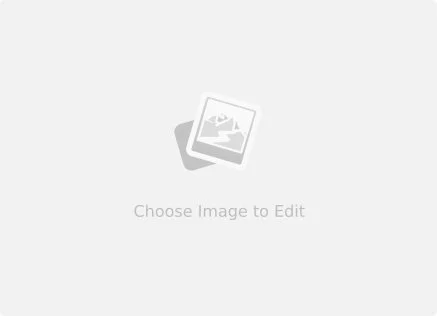
What is Easy Image Editor?
Easy Image Editor is a user-friendly software tool or application designed for simple and efficient editing of digital images.
It offers a range of basic editing features to enhance and modify images without requiring advanced technical skills.
Features of Easy Image Editor
Easy Image Editor typically includes the following features:
- Brightness Adjustment: Allows users to increase or decrease the overall brightness of an image to enhance visibility or create desired visual effects.
- Saturation Control: Enables users to adjust the intensity of colors in an image, making them more vibrant or muted as needed.
- Inversion: Provides the option to invert the colors of an image, creating a negative effect or a unique artistic style.
- Grayscale Conversion: Converts an image to grayscale, removing color and presenting it in shades of black, white, and gray.
- Rotate and Flip: Allows users to rotate images clockwise or counterclockwise in various degrees and flip them horizontally or vertically to achieve desired orientations.
How to use Easy Image Editor
Using Easy Image Editor typically involves the following steps:
- Open Image: Begin by opening the image you want to edit within the Easy Image Editor application.
- Select Editing Tools: Choose from the available editing tools such as brightness, saturation, inversion, grayscale, rotate, and flip.
- Adjust Settings: Use sliders or input fields to adjust the settings of the selected editing tool according to your preferences.
- Apply Changes: Apply the changes to the image by clicking the “Apply” or “OK” button after adjusting each setting.
- Preview and Save: Preview the edited image to ensure it meets your expectations. Once satisfied, save the edited image to your desired location on your device.
What is the use of Easy Image Editor?
The primary uses of Easy Image Editor include:
- Quick Editing: Easy Image Editor offers simple and intuitive tools for quick editing of images without the need for advanced technical knowledge.
- Social Media and Blogging: It allows users to enhance and modify images for social media posts, blogs, or personal websites, improving their visual appeal.
- Presentations and Reports: Easy Image Editor enables users to adjust images for use in presentations, reports, or documents, ensuring they complement the content effectively.
- Personal Projects: It facilitates editing of images for personal projects such as digital scrapbooking, photo albums, or creative artworks.
- Professional Needs: Easy Image Editor can be used for basic image editing tasks in various professional settings, such as creating visual content for marketing materials, presentations, or product listings.
Disclaimer: Easy Image Editor
Whatever image is uploaded by the user in Easy Image Editor tool, it gets automatically deleted from the server immediately after downloading. We do not keep any uploaded information of any user nor any information is saved in our website/server.
FAQs: Easy Image Editor
What is Easy Image Editor?
Easy Image Editor is a user-friendly software tool designed for simple and efficient editing of digital images, offering basic editing features for enhancing and modifying images.
What features does Easy Image Editor offer?
Easy Image Editor typically includes features such as brightness adjustment, saturation control, color inversion, grayscale conversion, and options to rotate or flip images.
How do I use Easy Image Editor?
Using Easy Image Editor is straightforward. Simply open the image you want to edit, select the desired editing tool or feature, adjust settings as needed, apply changes, and save the edited image.
Can I adjust multiple aspects of an image with Easy Image Editor?
Yes, Easy Image Editor allows you to adjust various aspects of an image, such as brightness, saturation, and rotation, providing flexibility in customizing your edits.
Is Easy Image Editor suitable for beginners?
Absolutely. Easy Image Editor is designed with a user-friendly interface and intuitive controls, making it ideal for beginners who want to perform basic edits on their images without the need for advanced technical skills.
